 |
| figure-01 |
Software Review & Tips
Convert any software into Portable version
MozBackup - backup your internet browser in windows
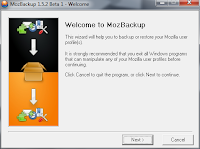 We use varieties of web browsers to surf net. Such Mozilla
Firefox, Google Chrome, Safari and so on. We build up our web browser easier
and more facilities by installing add-ons or keeping bookmarks in our web
browsers.When we put up a fresh windows in our computer through is formatting
the C drive we lost everything that we saved up in our web browser. As a result
we ingest to again install our required add-ons and save up bookmarks in our
browsers. That is time consuming,
wasting internet data and so irritating. But a simple software can solve this
problem. Only 774 KB size in this software name is Mozbackup. This software is
portable so you can use it flexibly.
We use varieties of web browsers to surf net. Such Mozilla
Firefox, Google Chrome, Safari and so on. We build up our web browser easier
and more facilities by installing add-ons or keeping bookmarks in our web
browsers.When we put up a fresh windows in our computer through is formatting
the C drive we lost everything that we saved up in our web browser. As a result
we ingest to again install our required add-ons and save up bookmarks in our
browsers. That is time consuming,
wasting internet data and so irritating. But a simple software can solve this
problem. Only 774 KB size in this software name is Mozbackup. This software is
portable so you can use it flexibly. Glary Utilities a utility software for windows
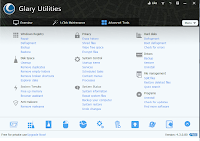 Glary Utilities is an amazing software for computer
maintenance widely uses in all over the world. It is said that Glary utilities
is one of the best friend for windows PC. Glary
utilities is a freeware software which can do registry & disk cleaning, privacy
protection makes a PC super fast . New user,expert and professional user can
use this windows utility software.
Glary Utilities is an amazing software for computer
maintenance widely uses in all over the world. It is said that Glary utilities
is one of the best friend for windows PC. Glary
utilities is a freeware software which can do registry & disk cleaning, privacy
protection makes a PC super fast . New user,expert and professional user can
use this windows utility software.PhotoScape a free package for photo editing
Add-ons powerful feature in Mozilla Firefox
Mozilla Firefox is a powerful and popular browser in the internet universe. Speed, Design &
many important features make Firefox user friendly and most effective browser . Add-ons feature is a special and exceptional feature for Firefox. Using add-ons user can do many work without the aid of other third party software. Some important add-ons describe here.
E-mail notifier :
many important features make Firefox user friendly and most effective browser . Add-ons feature is a special and exceptional feature for Firefox. Using add-ons user can do many work without the aid of other third party software. Some important add-ons describe here.
E-mail notifier :
Everybody knows to see a mail Inbox must log in email account. But a Firefox user can do it without log in mail account. For this a simple add-on file needs to download from the following URL.
Use AppLocker to restrict install Unauthorized Software in Windows 7
Mozilla Firefox a Perfect Browser for windows
 Mozilla Firefox is an
amazing browser of the internet world. Firefox has many facility and user
option that is not possible in other
browser. This option causes the browser user friendly and familiar to users. Some
new option is depicted here.
Mozilla Firefox is an
amazing browser of the internet world. Firefox has many facility and user
option that is not possible in other
browser. This option causes the browser user friendly and familiar to users. Some
new option is depicted here.Easily enter in any web page: As you are viewing a web page in computer screen press Ctrl+D and click OK the next dialog box. Then click the Bookmark menu chart then show a menu chart. Select your desired web page from the menu and can easily get into the web page. You can save the web page link in a folder created in the bookmark menu. Creating a folder on bookmark menu Press Ctrl+Shift+D , which create a folder in the bookmark menu.
Physical problems of computer users-Causes & Remedies
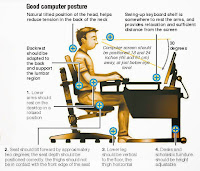 Now a day’s use of computer involved inextricable in our lifetime. In our daily life computer uses in every purpose to fulfill every requirement for different occupation & class people. Not only in personal life but also in state or internationally computer plays an inevitable role. User feel many problems for their uses of computers. The place of the computer or sitting arrangement of the user causes pain in different parts of their body mainly arms, neck, eye, head. If proper seating arrangement does not apply for using computer , different parts of the body can be permanently disabled. Here I try to identify the main physical problem that causes in more uses of computers.
Now a day’s use of computer involved inextricable in our lifetime. In our daily life computer uses in every purpose to fulfill every requirement for different occupation & class people. Not only in personal life but also in state or internationally computer plays an inevitable role. User feel many problems for their uses of computers. The place of the computer or sitting arrangement of the user causes pain in different parts of their body mainly arms, neck, eye, head. If proper seating arrangement does not apply for using computer , different parts of the body can be permanently disabled. Here I try to identify the main physical problem that causes in more uses of computers.
Subscribe to:
Posts (Atom)
