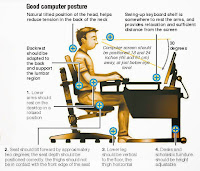 Now a day’s use of computer involved inextricable in our lifetime. In our daily life computer uses in every purpose to fulfill every requirement for different occupation & class people. Not only in personal life but also in state or internationally computer plays an inevitable role. User feel many problems for their uses of computers. The place of the computer or sitting arrangement of the user causes pain in different parts of their body mainly arms, neck, eye, head. If proper seating arrangement does not apply for using computer , different parts of the body can be permanently disabled. Here I try to identify the main physical problem that causes in more uses of computers.
Now a day’s use of computer involved inextricable in our lifetime. In our daily life computer uses in every purpose to fulfill every requirement for different occupation & class people. Not only in personal life but also in state or internationally computer plays an inevitable role. User feel many problems for their uses of computers. The place of the computer or sitting arrangement of the user causes pain in different parts of their body mainly arms, neck, eye, head. If proper seating arrangement does not apply for using computer , different parts of the body can be permanently disabled. Here I try to identify the main physical problem that causes in more uses of computers.
Causes:
- Monitor size is too small.
- The contrast of a monitor is low or refresh rate is poor.
- Distance between user & monitor is close.
- Other light is reflected in monitor display.
- Using a computer at inadequate or bright light..
- The display case is small.
Prevention:
- Use monitor at full quality.
- Always use a Computer as sufficient light.
- Font size should be not less than 12.
Pain in eye
Causes:
- User sit is too close to monitor display.
- Work in long time in Computer.
- The monitor is blinking.
- Use computer without goggles or contact lens for eye patient.
- Room light is too short or bright.
- The contrast of a monitor is low quality.
- Keep the monitor at a proper distance.
- Set the refresh rate of the monitor.
- Eye patient must use goggles or contact lens.
Pain in shoulder & neck
Causes:
- The monitor did not not place at proper height.

Bad posture for shoulder & neck pain - Distance between user and monitor is too long.
- The mouse keeps in a higher position than a keyboard.
- Work at lean in front.
- Doing work to lower a side your head or lean on your spine.
- Keep work in computer when using the phone at your neck or ear.
- Work in a computer when your document in lower position. That means your documents is not at eye level.
Prevention:
- Keep your mouse & monitor at the right height when you exercise.
- When type something keeps your document at your eye level or clip your document beside your monitor.
- Keep your head straight when you work in computer.
Pain in hand , elbow & arms
Causes:
- The keyboard is not in the right position. If the keyboard is far from user or place in low or high from desktop level, it causes pain.
- The keyboard is not placed in front of the user. It I placed beside f the user.
- Keep the mouse in high space to the user body level.
- If you work load in elbow.
- more uses in mouse, key board, calculator.
- Arms is not in the right spot, when you work.
- Mouse set up is not properly. Right handed man use mouse in left hand.
- Distance between body and elbow is long.
- If the button is hard or pointing device, light pen use is the cause. Even typing continuously is another cause of pain.
- If you keep your hand on the corner side of a table or work by pressing on the lower side of the palate.
- Not to use numeric keypad.
Prevention
- Keep your keyboard in the right place and use it properly.
Back & leg pain
Causes:
- Not to use a proper chair for computer table.
- If you use a long leg chair or without back support chair.
- Continuously work on the computer and lean to the monitor.
- The keyboard is not in the right place, too low or too height.
- If you use a small bent chair or more leaning chair.
- If the CD drive, CD ROM , USB port is not user’s reach.
Prevention:
- Use your chair, keyboard, monitor, mouse in the right place.
Causes
- Use computer sitting on too high or low chair.
- If you use soft or more height mattress core.
- Work continuously for a long time.
- If you do not set your leg in a relaxed manner.
Prevention
- Use chair in standard form.
- Do not use too soft or height mattress core.
- Take rest in using computer.
- Keep your leg in a relaxed way under the table.


No comments:
Post a Comment