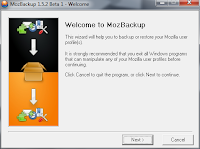 We use varieties of web browsers to surf net. Such Mozilla
Firefox, Google Chrome, Safari and so on. We build up our web browser easier
and more facilities by installing add-ons or keeping bookmarks in our web
browsers.When we put up a fresh windows in our computer through is formatting
the C drive we lost everything that we saved up in our web browser. As a result
we ingest to again install our required add-ons and save up bookmarks in our
browsers. That is time consuming,
wasting internet data and so irritating. But a simple software can solve this
problem. Only 774 KB size in this software name is Mozbackup. This software is
portable so you can use it flexibly.
We use varieties of web browsers to surf net. Such Mozilla
Firefox, Google Chrome, Safari and so on. We build up our web browser easier
and more facilities by installing add-ons or keeping bookmarks in our web
browsers.When we put up a fresh windows in our computer through is formatting
the C drive we lost everything that we saved up in our web browser. As a result
we ingest to again install our required add-ons and save up bookmarks in our
browsers. That is time consuming,
wasting internet data and so irritating. But a simple software can solve this
problem. Only 774 KB size in this software name is Mozbackup. This software is
portable so you can use it flexibly.
How is our software being used.
Step 1: Download
Mozbackup from this URL.
http://mozbackup.en.softonic.com/download
Step 2: Unzip the
software and click on the Mozbackup exe file.
Step 3: Then click
on the Next button.
Backup
a profile: If you want to backup your browser.
Restore
a profile: Restore your backup file after installing fresh windows.
Now select your browser Firefox or others. Then click Next
button.
Step 5: Browse your desire location where you want to
save the backup file. Backup file extension is pcv . Make sure don’t save in C
drive,Desktop screen,My documents. Then click Next.
A window is open
where you can set a password for secured backup. After click next then you find
a window to select or deselect you backup details. Now click on Next button and
next window click finish.


No comments:
Post a Comment